|

AgentCOM is a specialized call center application designed to create an easier day-to-day workload for agents in busy call centers. It enables agents to easily answer/reject/transfer calls, send messages to the supervisor, monitor queues, or interact with any web based CRM.
Features
Standard Features
Call Transfer
 Call Transfer with a mouse click to another destination.
Reject Call
Allows user to reject any incoming call.
IVR Transfer
 Transfer a call straight to an IVR with a mouse click.
Always On Top
agentCOM can be set to appear always on the top of all other application windows on your desktop.
Bring On Top
Allows agentCOM to shop up on incoming call.
URL Pop up
 agentCOM screen is URL Popup, which can actually show a webpage depending on the settings that you set here. It can show the webpage of your favorite CRM to help the agent in his or her job.
Call Status
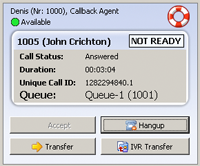 The Active Call window shows information about the caller and possible actions that the agent can take.
Queue(s) Information
 Allows user (agent) to see queues information such as name, members logged in, customers waiting.
Supervisor Messages
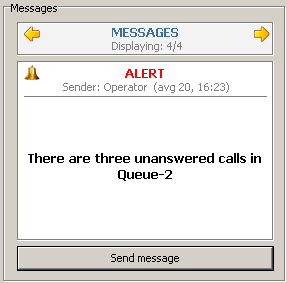 The messages section is used to show messages that supervisors send to agents. Also, you have the ability to send a message to your supervisor if you need to. The top of the section has arrows pointing left and right which are used to browse through the messages that the agent has received.
Integrated Web Browser
 Integrated Web browser to show the information from a CRM which is usefull if you want to pull information about the current caller or anything else call-regarded.
Message History
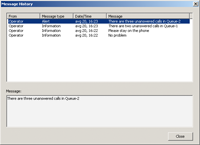 Chat conversation (message) history.
Show Tabs In Separate Window
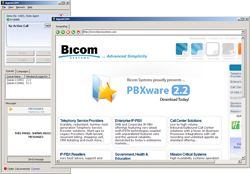 agentCOM displays the URL popup tabs in separate windows as per the screenshot.
3 Skin Mode
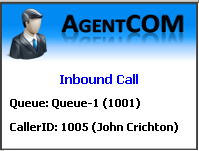 agentCOM has 3 different skin mode that you can choose from.
Not Ready Status
 User (agent) can press Not Ready button if he/she is not yet ready to answer any incoming call.
Operating Systems
Windows
|